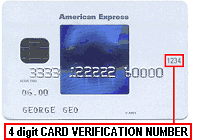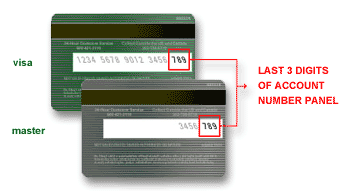- Login Issues
- Content Display/Access
- Email Issues
- Technical Help
- Subscription Signup Issues
- Subscription Cancellations and Refunds
Login Issues
Can't login to my account
There are several steps you can take to ensure you are able to log in to your account:
1) Make sure you are entering your username and password exactly as they were when created.
This means same case, same spacing, same everything. This can be quite difficult on smartphones, since the keyboards are small and it's easy to press the wrong key. You might want to consider using the functionality in your phone or phone's browser to save the username and password so it doesn't have to be entered again.
2) Write down your username and password after creating your account.
Please make sure to write down your username and password and put them in a safe place - as well as the email address you used when signing up. This will save $50Chump and our tech team from having to look up your username or email, or reset your password.
3) Wrong login information stored in your personal browser settings.
Another possible issue is if your username or password were previously updated, and you use the feature provided in browsers to "Save your password for this site." If the login information in your browser is not updated, it will continue to display your old username and password in the login fields.
The way to fix this is to delete the old username/password saved in your browser for $50Chump. Instructions on how to clear saved browser passwords can be found here: https://www.wikihow.com/Delete-Remembered-Passwords
The next time you visit the site, it will prompt you to enter your username and password again.
4) Accounts and IP addresses can be blocked.
Sometimes accounts and IP addresses are blocked automatically by the system. Spam or blacklisted addresses may be cause for accounts to be shutdown and IP addresses to be permanently blocked. If you have been blocked, you will have to contact us for appeal: https://www.50dollarchump.com/contact
5) If all else fails, reset your password.
You can reset your password using the "Reset Password" option on the Account page (https://www.50dollarchump.com/user). Enter your username or email address into the section titled "Reset Password," and an email will be sent with a one-time link to access your account and update your password.
How to log in on my mobile device
All the same menu options shown on a desktop computer (including login, log off, and subscribe) are available on smart phones and tablets by clicking the hamburger menu in the upper left corner. It is known as a "hamburger" because of the three lines that make it look like a burger separated by two sides of a bun.
Once you click the menu, you'll see the same navigation menu items you would expect to see when on a desktop computer. From here, click "Login" (or whatever other link you're seeking), and you will navigate to the right location.
Unable to log in on multiple devices
There are no restrictions on your ability to log in to the site from your laptop, phone, tablet, etc. simultaneously. You can log in to as many as you like.
If you are having issues, there may have been a recent browser update that has caused a conflict for your stored site cookies. It is recommended to clear your browser cookies and cache on the device where you are having problems using the instructions noted below.
Another consideration is many mobile devices (iPad, iPhone, Android phone, etc.) will capitalize the first letter by default whenever typing a new phrase. This can be a problem if your password begins with a lowercase letter. Passwords are case sensitive, and if your device is entering the first character as an uppercase when it should be lowercase, login will be unsuccessful.
If these points do not resolve your issue, please contact us so we can investigate further.
Content Display/Access
Page format looks strange when visiting the site
Sometimes when we've rolled out new updates, your local browser cache may still have old versions of styling files stored on your computer. This can cause it to seem as though the website page looks "broken". To fix this, you'll want to clear your browser cache and cookies. Follow the instructions on these pages:
Using the link above for clearing browser cookies is an easy fix, but does have the unfortunate effect of removing browser cookies for all sites you visit. This means other sites where you have a saved login will require you to log in again.
If you want to be more selective and only remove cookies for $50Chump, use this link instead for the "Clear browser cookies" option: https://www.lifewire.com/clear-cookies-for-one-site-4587347
Logged in but cannot see subscriber content
You may notice your username is displayed in the upper left corner and you have an active subscription, but are unable to access subscriber content.
When this happens, the cookies in your browser have gotten corrupted or disconnected from your web session. This can sometimes occur after a browser updates to a new major version, or if a VPN or proxy service is used to connect to the internet. It has also been identified as a known issue with early versions of Apple iOS 13. (Note: If your Apple device is running a version older than iOS 13.2, please upgrade.)
For subscribers, use the "Regenerate browser cookies" option in your User Account to resolve the problem. Click the "Account" link at the top of this page when logged in, and then click the "Settings" tab. You'll see a button that will automatically reset all of your site cookies. Click it once and should fix your issue. It is possible that you may need to log in again, but in most cases the fix is immediate.
If this option does not work, you can also use the instructions above to clear all of your browser cache and cookies.
Email Issues
Not receiving notification emails
If enabled in your account, you will receive notification emails whenever new content is posted to the site. These emails are typically sent within one hour after the post is published.
In some instances, you may receive the emails for a period of time (possibly weeks or months) and then they will stop. What we have found is given we consistently send emails on a weekly basis, some internet service providers may eventually decide to classify our email as spam. If an internet service provider classifies email as spam, they may choose to automatically place the messages in the email junk folder, or not deliver them at all.
We highly recommend checking your junk/spam folder to see if any 50DollarChump.com emails are located there, and if there are, move them back into your inbox. This will help to notify email delivery service providers that $50Chump emails should not be classified as junk.
As well, to avoid this continuing to occur in the future, it is highly recommended to add info[at]50dollarchump[dot]com as a saved address in your email address book. This allows email delivery systems to recognize that our emails are considered valid and should not be blocked.
If $50Chump emails are still not being delivered after taking these steps, you may need to contact your internet service provider. They may have added 50DollarChump.com to an internal blocking list, and it would be necessary to request them to have this block removed.
Technical Help
Information to provide to have technical questions answered
Please take time to collect answers to each of the questions listed below, and then send us an email using the site Contact form. Make sure the responses to each question are included in your message. This will guarantee we can help you as quickly as possible.
- Device type and model (Dell laptop, iPad, iPhone, Samsung Galaxy smartphone, etc.)
- Operating system (Windows 11, Apple iOS, Android, Ubuntu 20.04, etc.)
- Internet browser and version number (Firefox 113.0.2, Chrome 116.0.5845.179, Microsoft Edge, etc.)
- Type of Internet connection (Mobile, Cable, T1, DSL, etc.)
- Which service provider you use to access the Internet (AT&T, Spectrum, Verizon, etc.)
- Region of the world you are located (preferably city/state)
- The exact steps taken which cause your issue. The more specific, the better. Tell us step-by-step what you clicked and the message that was displayed. If there were any error messages, copy and paste the exact text in the email. The more information we have, the more likely we will be able to respond.
Subscription Signup Issues
There are often some common problems that pop up when trying to complete the checkout process. We've added some of them here to help you.
Order keeps failing
Well, there are several possible reasons. Usually the most typical problems are because of a mismatch of CVV/CID or postal code. For the CVV/CID, make sure the right numbers are being entered. If you need some extra help, check these pictures:

Visa®, Mastercard®, and Discover® cardholders: Turn your card over and look at the signature box. You should see either the entire 16-digit credit card number or just the last four digits followed by a special 3-digit code. This 3-digit code is your CVV number / Card Security Code.

American Express® cardholders: Look for the 4-digit code printed on the front of your card just above and to the right of your main credit card number. This 4-digit code is your Card Identification Number (CID). The CID is the four-digit code printed just above the Account Number..
The postal code entered when making a payment needs to match the postal code associated with the account, which may be different than the holder's mailing address. Check card statements to verify the account's postal code.
No fields to enter credit card information
Our payment processor requires a secure and direct connection to process card payments. This can be an issue when using a proxy server or VPN service that either connects indirectly or displays content in a framed mode. Also, JavaScript must be enabled, and no browser extensions should be used on $50Chump that can block payment processing traffic or the use of cookies.
If any of these situations exist, there is a high likelihood your connection will be blocked and your browser will not have the ability to display the credit card entry fields (card number, expiration date, CVV/CID code, postal code, etc.).
If you continue to have problems or none of these apply to you, please contact us so we can provide assistance.
Subscription start and end dates
All subscriptions start as soon as the purchase is completed, and provide a maximum of one week of access, ending on 12:00am Eastern Time on Tuesdays. Once Tuesday is reached, the account will not be able to access existing subscriber-only content.
If a second subscription is purchased while the first subscription is active, an additional week of access will be added to the expiration date of the first subscription.
For more information, please read our Subscription & Cancellation Policy.
Site security for payments
Every page of 50DollarChump.com is https secure. When in your browser, look for the "lock" icon in the address bar. You can click on this icon at any time, and will give you up-to-date information on the status of our SSL certificate. It will also notify you there is a "Secure Connection" for our site.
As well, the payment processor used for the site demands that all payment pages are https-compliant. Without this level of security, any payment attempt on $50Chump would not be allowed to be processed.
Subscription Cancellations and Refunds
Cancellations
All purchases on $50Chump provide a maximum of one week of access, and end at 12:00am Eastern Time on Tuesdays. No cancellations are available once a subscription is purchased.
For more information, please read our Subscription & Cancellation Policy.
Refunds
No refunds will be provided. A subscription purchase gives immediate access for a maximum of one week, and automatically cancels at 12:00am Eastern Time on Tuesdays.
For more information, please read our Subscription & Cancellation Policy.